

Note: Please check your Spam or Junk folder, in case you didn't receive the email with verification code.
Adaptive:Personalised Learning
|
CourseCode |
CourseName |
L |
T |
P |
C |
|
|
24SPOC004 / 2024-2025 |
Web Designing Fundamentals |
3 |
0 |
0 |
3 |
|
|
Sustainable Development Goals |
4 |
9 |
9 |
8 |
12 |
|
Category:Open Elective Courses
a. Preamble
This course provides a foundational understanding of web technologies, equipping students with the skills to create structured, visually appealing, and functional web pages. It covers the fundamentals of web design, includingHTML, CSS, and web publishing techniques. Students will learn how to structure web pages, apply styling principles, and publish websites for real-world applications.
b. CourseOutcomes
Aftersuccessfulcompletionofthecourse,the studentswillbeable to
CO1 - Define the basics of web design and the internet.
CO2 - Explain the structure of HTML documents and their elements.
CO3 - Identify and describe the components of CSS for styling web pages
CO4 - Apply HTMK and CSS to create simple web pages
CO5 - Develop a basic website and understand web hosting.
CO6 - Implement AI tools for image recognition in web development.
c. Course Syllabus
BASICS IN WEB DESIGN
Brief History of Internet-What is World Wide Web-Why create a web site-Web Standards.
INTRODUCTION TO HTML
What is HTML-HTML Documents-Basic structure of an HTML document-Creating an HTML document-Mark up Tags-Heading-Paragraphs-Line Breaks-HTML Tags.
ELEMENTS OF HTML
Introduction to elements of HTML-Working with Text-Working with Lists, Tables and Frames-Working with Hyperlinks, Images and Multimedia-Working with Forms and controls.
INTRODUCTION TO CASCADING STYLE SHEETS
Concepts of CSS-Creating Style Sheet-CSS Properties-CSS Styling (Background, Text Format, Controlling Fonts), Working with block elements and objects-Working with Lists and tables-Class Id and Class-Box Model(Introduction, Border Properties, Padding Properties, Margin Properties)-CSS Advanced(Grouping, Dimension, Display, Positioning, Floating, Align, Pseudo class, Navigation Bar, Image Sprites, Attribute sector)-CSS Color-Creating page Layout and Site Designs.
INTRODUCTION TO WEB PUBLISHING OR HOSTING
Creating the Web Site-Saving the site-Working on the web site-Creating web site structure-Creating Titles for web pages-Themes-Publishing web sites.
.This document provides an in-depth exploration of key topics related to the internet, the World Wide Web (WWW), and web design. It serves as a comprehensive resource for learners interested in understanding the history, evolution, and technical aspects of web development.
 BASICS IN WEB DESIGN
BASICS IN WEB DESIGN
 WDF - Module 1 - Assessment
20 Questions
WDF - Module 1 - Assessment
20 Questions
This module provides an in-depth exploration of introduction to HTML, the Hypertext Mark-up Language. It serves as a comprehensive resource for learners interested in understanding the HTML document, various tags and history.
 Module 2: Introduction to HTML
Module 2: Introduction to HTML
 WDF - Module 2 - Assessment
20 Questions
WDF - Module 2 - Assessment
20 Questions
This module provides a comprehensive introduction to the essential elements of HTML, the foundational language for web development. Students will begin by exploring the basic structure of HTML documents and learn how to effectively work with text using headings, paragraphs, formatting tags, and semantic elements. Students will also gain hands-on experience with hyperlinks, learning how to navigate between web pages, link to external resources, and create anchor points within a page. The inclusion of images, audio, and video content will be covered to enhance the multimedia experience of web pages. Finally, the module will focus on working with forms and controls, enabling learners to create interactive web forms using input fields, checkboxes, radio buttons, dropdowns, and buttons. This section will also cover basic form validation and submission techniques. By the end of this module, students will be equipped with the skills to build structured, media-rich, and interactive web pages using HTML.
 Elements of HTML
Elements of HTML
 WDF - Module 3 - Assessment
20 Questions
WDF - Module 3 - Assessment
20 Questions
This module provides a thorough introduction to Cascading Style Sheets (CSS), an essential language for styling and designing modern web pages. Students will learn how to create and apply stylesheets, explore the wide range of CSS properties, and understand how to visually format content using background styles, text formatting, and font control. The module covers working with block-level elements, lists, and tables, and introduces ID and class selectors for targeted and reusable styling. A key focus is placed on mastering the CSS Box Model, including margin, padding, border, and content areas, helping students design well-structured and responsive layouts. Advanced CSS concepts will be introduced, including element grouping, dimension control, display types, positioning strategies, floating elements, and alignment.
 Cascading Style Sheets (CSS)
Cascading Style Sheets (CSS)
 WDF - Module 4 - Assessment
20 Questions
WDF - Module 4 - Assessment
20 Questions
This module introduces students to the basic steps involved in building a website from scratch. It covers how to create and save web pages using HTML and CSS, how to organize the site structure with folders and files, and how to add meaningful titles to web pages for better clarity and SEO. Students also explore the use of themes to style their sites and learn simple methods for publishing websites online using platforms like GitHub Pages or Code Pen. This forms the foundation for practical web design and development.
 Web Hosting or Publishing
Web Hosting or Publishing
 WDF - Module 5 - Assessment
20 Questions
WDF - Module 5 - Assessment
20 Questions
 WDF - Final Assessment
50 Questions
WDF - Final Assessment
50 Questions
The certificate issued for the Course will have
Only the e-certificate will be made available. No Hard copies. The certificates issued by Periyar Maniammai Institute of Science & Technology (PMIST). can be e-verifiable at www.ulektzskills.com/verify.
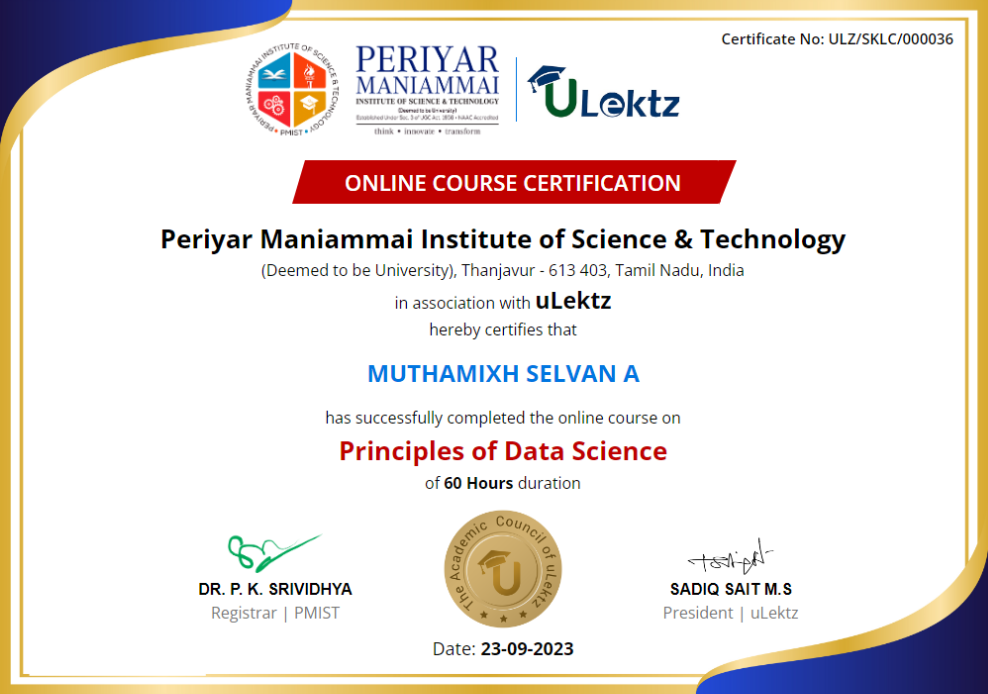


 90 hours Learning Content
90 hours Learning Content 100% online Courses
100% online Courses English Language
English Language Certifications
Certifications